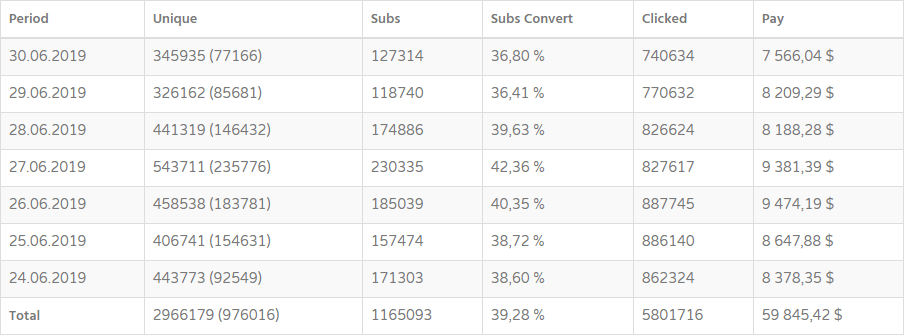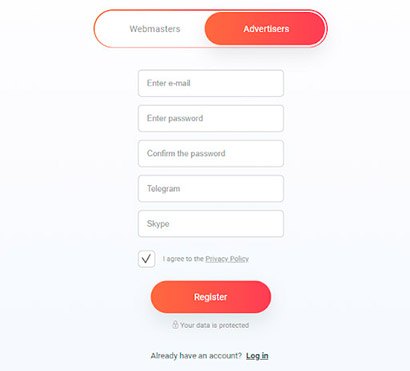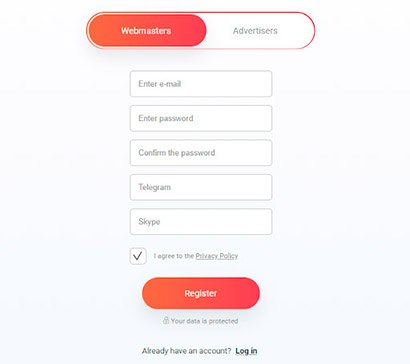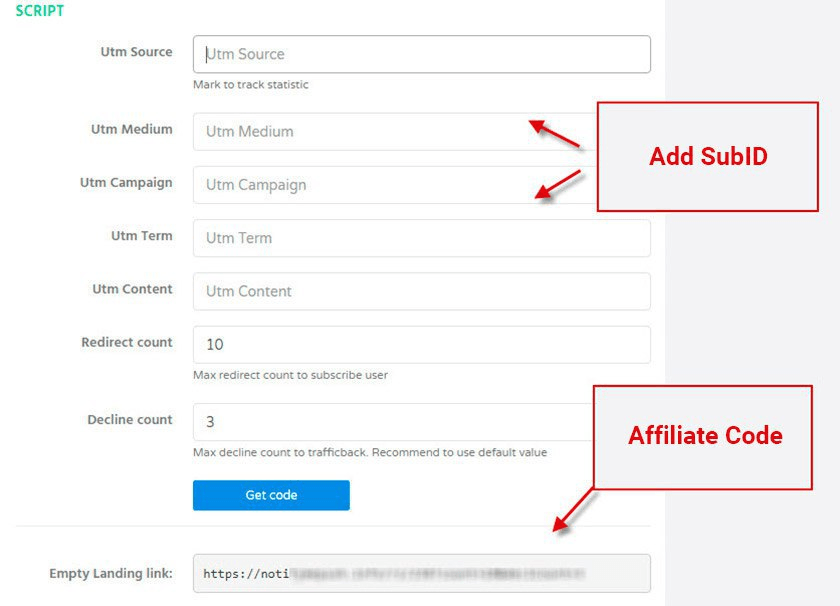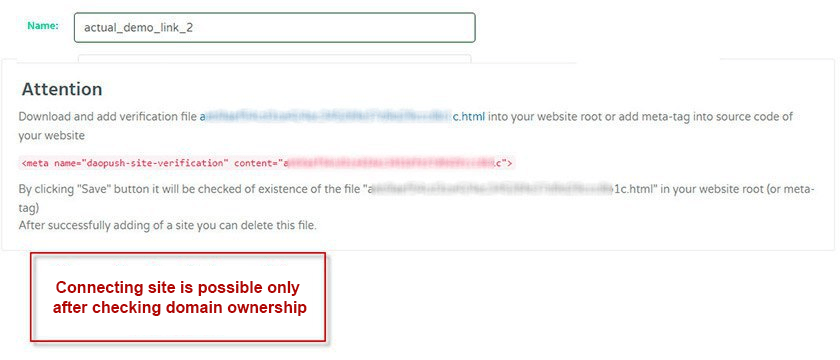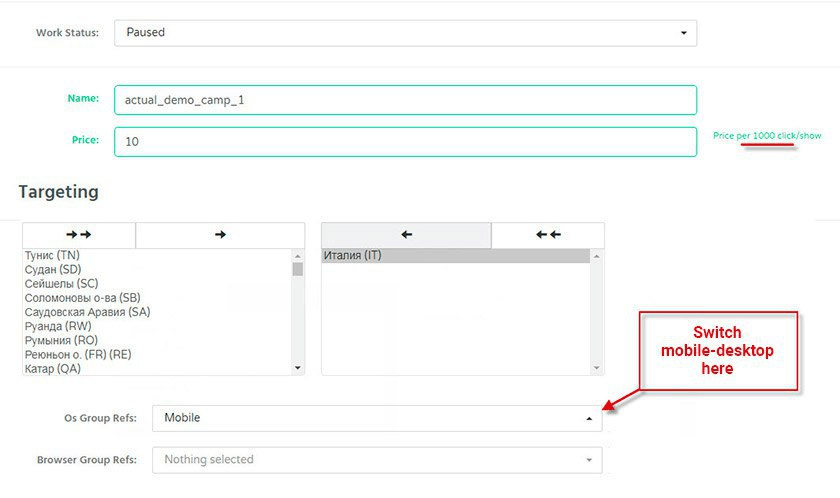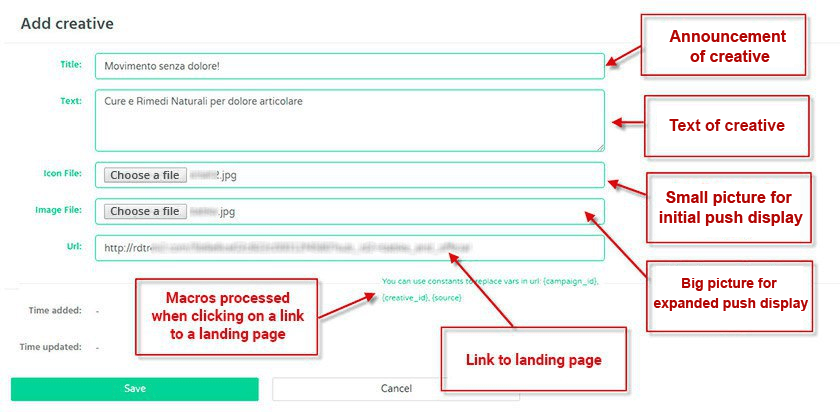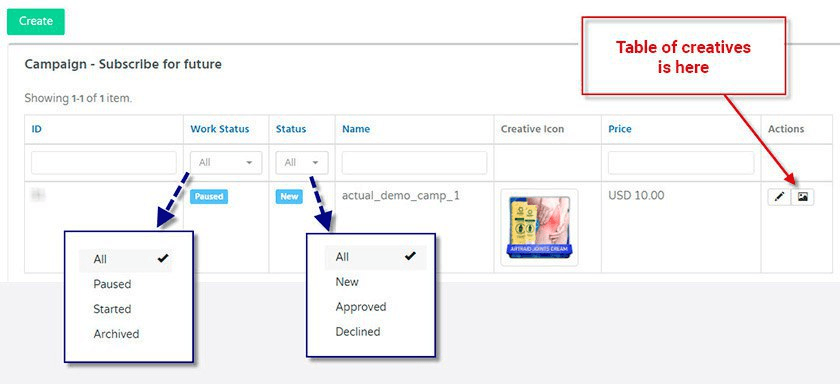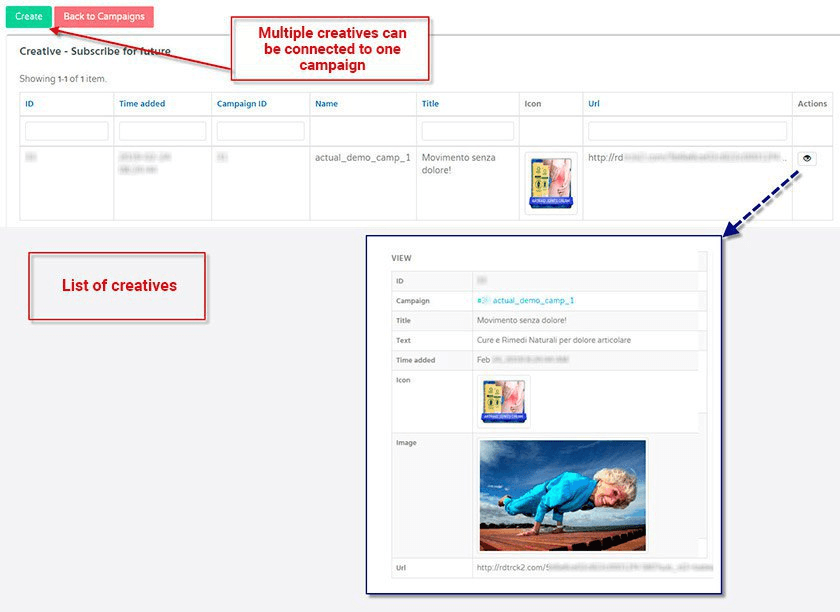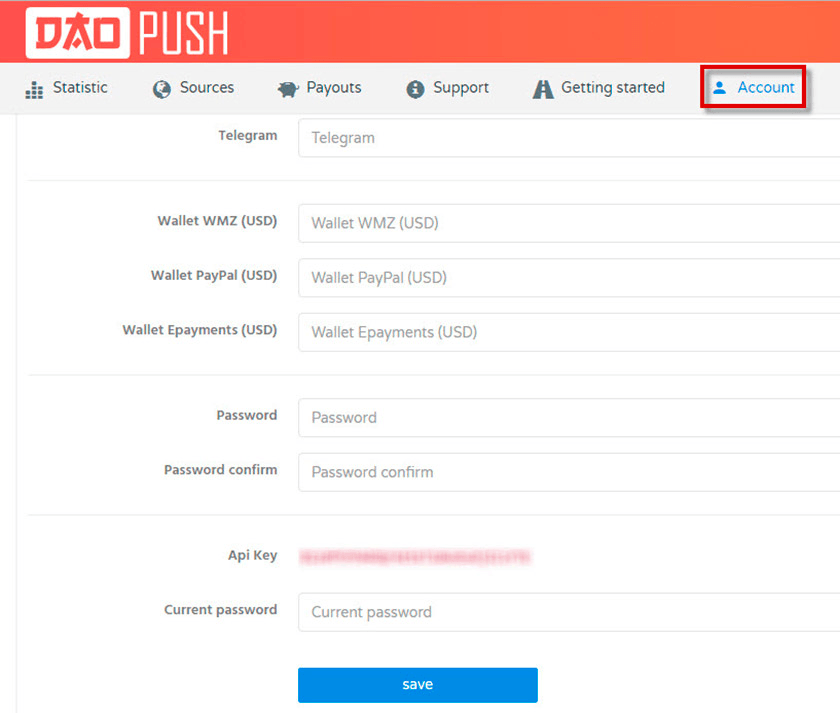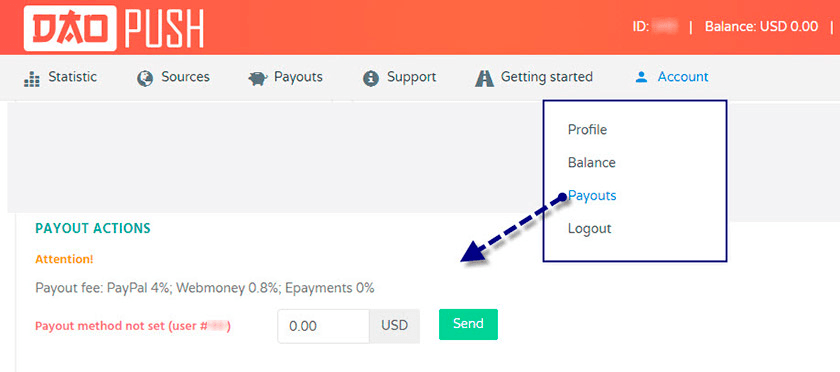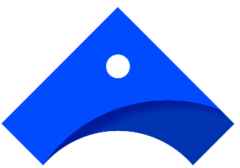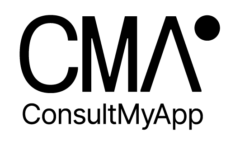DaoPush.com – new high-tech advertising platform for monetizing and selling traffic via push notifications!
DaoPush.com is push notifications platform from creators of Terra Leads, ApiLead, InstallMonster, ZipMonster. These companies have already won the trust of thousands of webmasters.
DaoPush.com system works with all geos and allows you manage unlimited traffic to landing pages on absolutely any vertical. New service is open for cooperation with:
- site owners;
- owners of extensions;
- owners of clickunder/popunder networks;
- advertising buyers for running traffic to the landing pages.
An example of one of our webmasters’ statistics:
Main advantages for webmasters:
- Revshare depends on turnover and may be up to 90%
- Smart advertising campaign rotation system brings top CPM
- Protection from potential search engine sanctions
- Fast and easy integration
- Large number of proven landings in any niche and geo with localized translations
- Daily payouts on request from $10 to Webmoney, Epayments, Wire, Paypal, BTC
- Sparring mode of sending to users
Main advantages for advertisers:
- Minimum price is $0.001 per click, minimum deposit $50
- Huge volume in network
- Own base of subscribers, which is regularly updated
- Highly convertible traffic with ROI up to 400%
View from inside
Sign up
You have the option to sign up as an advertiser or webmaster:
How to start earning with Daopush affiliate network
Staring as a webmaster
Connection to the affiliate network begins from creation of a personal account profile in the Webmaster mode.
You can get an affiliate link or a script in the “Sources” section.
General sequence of actions is as follows:
- choice of operating mode (Link or Site);
- choice of the landing page (click on the preview);
- definition of the name for the link;
- saving (click Save).
For working with Link, the following entry will appear in the main partition table:
Please note that at this step, in addition to the SubID connection, values for following parameters are defined:
Redirect Count – the number of subscription requests.
Decline Count – the number of declines before sending to the trafficback URL.
If the Site mode is chosen, then before proceeding with the settings of the partner code, you must confirm your ownership of the site.
Please note that at this step, in addition to the SubID connection, values for following parameters are defined:
Redirect Count – number of subscription requests.
Decline Count -number of declines before sending to the trafficback URL.
Next step is choosing between 7 site connection types:
Self domain – Connection type for collecting subscriptions to your domain. For HTTPS sites only!
Popup captcha – Popup with customizable text and a button. HTTP + HTTPS sites
Popup full screen – Popup with captcha by default. HTTP + HTTPS sites
Self domain with layout – Connection type for collecting subscriptions to your domain with popup for the whole screen. HTTPS sites only !
Self domain with prompt notification – Connection type for collecting subscriptions to your domain with an invitation window. HTTPS sites only!
Popup with notification – Popup with notification. HTTP + HTTPS sites
Self-service with notification notification v.2 – Connection type for collecting subscriptions to your domain with an invitation window. HTTPS sites only!
How to buy traffic in the Daopush service
Connection as an advertiser
Campaign creation and management operations are performed in the Campaigns section.
Typical sequence settings consists of the following:
- installation of basic settings (name, price per 1000 clicks, preferred by GEO, filter by OS);
- adding first creative and links to the landing page.
After saving the first block of settings, the campaign will appear in the main table of the section.
Further management of creatives is carried out through an additional section opened by the link “Creatives”.
Launch of campaign is possible only after completion of moderation and if there is enough amount on the balance.
By default all campaigns are created in the “Paused” mode, therefore even after successful completion of the check, manual activation is necessary.
Finance
Balances of advertisers and webmasters at Daopush are calculated in USD (US dollar).
Depositing and payouts are made through the same set of payment systems:
- WebMoney(WMZ)
- PayPal
- ePayments
- BTC
Payment details are connected in the “Account-Profile” section.
The frequency of payouts – once a week (Tuesday), according to the request, which must be issued at least one week before the next Tuesday.
Minimum amount of one payout must be not less than $10
Please note that for outgoing payments may apply additional fees, it amount depends on used system (ePayments – 0%, PayPal – 4%, WebMoney – 0.8%).
DaoPush Features
- Push notifications
- Landing pages
- Easy integration
- Detailed statistics
- Traffic monetization
- High income
- Daily payments
- Competent support
DaoPush Info
| Platforms: | Android, BlackBerry, HTML5, macOS, Mobile Web, Responsive Web Apps, Unity, Windows Phone |
|---|---|
| Types: | Push Notifications |
| Groups: | Push Notifications |

Pusher Beams
Build products with real-time features

Leanplum
Fully-integrated optimisation solution for mobile apps

Batch
Send push. Intelligently.

Customer.io
Say more, more powerfully

Taplytics
Mobile Optimization Made Simple

SmartyAds
Grow Revenues and Maximize Yields in Full-Stack Ad Ecosystem
Sorry, we don’t have these details yet. If you are a DaoPush representative, please get in touch to add additional information and contact options to your profile.