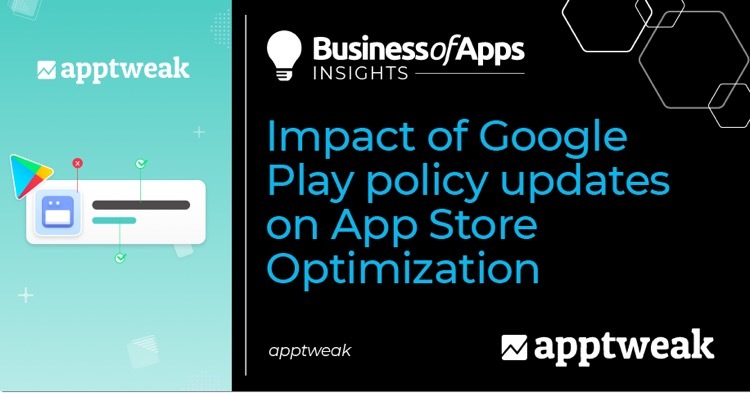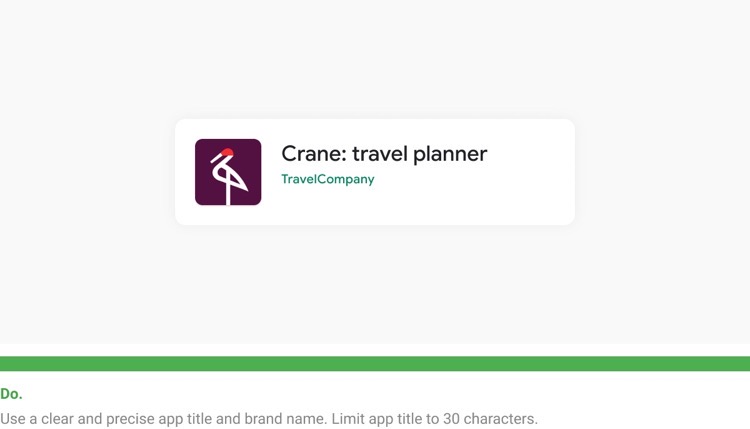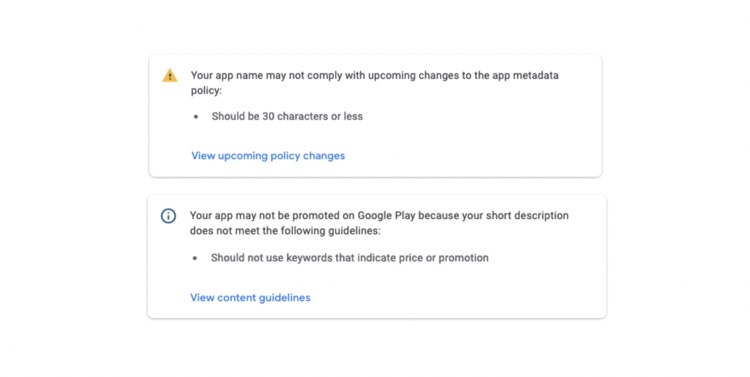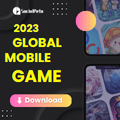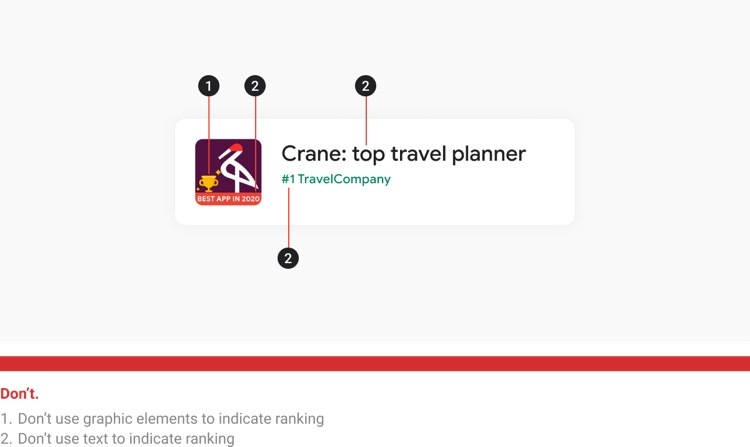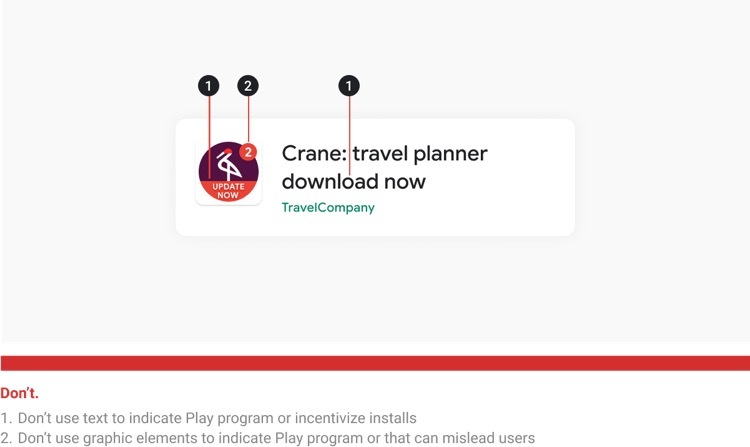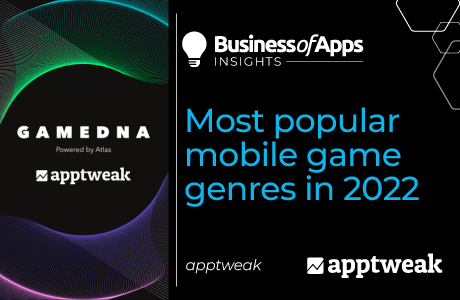In April 2021, Google announced some significant policy changes for app metadata and new guidelines for creatives. These updates concerned “guidance to improve your app quality and discovery on Google Play” (Android Developers) and came into effect on September 29, 2021. In this article, we discuss:
- The various changes have been made to Google Play’s metadata policy
- Why you should update your app metadata in accordance with the changes
- How to shorten your app name from 50 to 30 characters without losing keyword rankings
- The impact of these changes on App Store Optimization (ASO)
Summary of changes to Google Play’s metadata policy
Lately, both the App Store and Play Store have received much attention and scrutiny for a number of practices, including fee collection or scam apps with high subscription costs. Google’s latest policy changes likely reflect its intention to clean up the Play Store and allow higher-quality apps and games to shine. The updates may also show Google’s attempts to restrict the frequency of black hat ASO practices, including false advertising or adding an unattributed ‘5-star’ review to screenshots.
In summary, the changes made to Google Play’s metadata policies include:
- App titles must be 30 characters or less.
- No misleading symbols in app icons (e.g., download/install symbols when the app is not related to downloading content).
- No emojis, emoticons, or repeated special characters in the app title, icon, or developer name.
- No misleading, irrelevant, or inappropriate metadata (description, developer name, title, icon, screenshots, promotional images, etc).
- Developers must provide a clear and well-written app description.
- No unattributed or anonymous user testimonials in the app description.
- Avoid writing in all caps unless it is part of your brand name.
One of the most significant changes made to the Play Store metadata policies concerned the shortening of the app name. Up until now, app developers could take advantage of more space in the app title on Google Play (50 characters) compared to the App Store (30 characters). This extra space provided developers with more flexibility and ample opportunity to target high-volume keywords on the Play Store. However, as of September 2021, Google now requires app names to be shortened to only 30 characters.
Source: Android Developers Google blog
Why should you change your Google Play app metadata?
With these policy updates enforced on the Play Store from September 29, 2021, you should be sure to modify your app metadata as soon as possible to stay on the right side of the store. Recently, apps going against the guidelines have received alerts about the policy changes on the Google Play Console. For example, some developers have been warned they risk losing promotional opportunities for editorial featurings throughout the store. Furthermore, app developers have reported Google flagging their apps after trying to add prohibited keywords; other apps incorporating forbidden terms have seen app publications or updates rejected by the Console.
Source: Google Play Console
How to shorten your app name on the Play Store
The most difficult question we see arise from Google’s policy changes is: how do you shorten your app title from 50 to only 30 characters without losing keyword rankings? To help our clients make an informed decision around their app title, we created this step-by-step guide using an audit for the app Lyft on the US Google Play Store. Here’s a recap of the steps you should follow:
- Analyze the performance of the keywords targeted in your current app name. Do you notice any underperforming keywords that you can remove?
- Have a look at your competitors’ app names. Try to estimate which keywords they will remove and you may find new opportunities to increase your app’s visibility!
- Refresh your semantic dictionary with new keywords.
- Evaluate every keyword’s volume and chance scores, average ranking, download estimates, and number of potential keyword combinations.
- Prepare a new app name that describes your app’s features and functionalities well.
With the updates effective on Google Play from September 29, “app title[s], icon[s] and developer name[s] that do not meet the upcoming policies will not be allowed on Google Play.” Additional changes include:
The prohibition of keywords that imply an app’s store performance (such as “top”, “best”, or “#1”) in the title, icon, and developer name.
Master Global User Growth: Insights from SocialPeta's Trends White Paper
SocialPeta released the 2023 Global Mobile Games Marketing Trends White Paper, packed with the latest data and forward-looking industry insights, to empower gaming professionals to excel in the global market.
Get the ReportSource: Android Developers Google blog
Keywords that encourage users to take action, such as “update now” in the icon or “download now” in the app name, are also prohibited. As a result, you should not use text to incentivize installs or promote deals in the app icon or title. Emojis/emoticons, repeated punctuation, or all caps are additional examples of don’ts that could lead to your app being rejected.
Source: Android Developers Google blog
Google also announced new guidelines for feature graphics, screenshots, and videos. All store listing preview assets need to showcase the app’s features and functionality so users can anticipate what the app or game experience will be like. Also avoid adding any calls-to-action like “download now,” “install now,” “play now,” or “try now”, and stay away from time-sensitive taglines or captions that can quickly become outdated.
Impact of Google Play policy update on App Store Optimization
Your ASO strategy will predominantly be affected by the changes to app title length and keyword restrictions. We expect to observe the following impacts on your App Store Optimization:
- The reduced space available for keywords in the app title will push developers to choose only the most relevant and valuable keywords for their app(s). With a 30-character limit, Android developers will also run less risk of having keywords in their app name cut off in search results.
- Other future front-end or back-end changes may come into play, such as the increased use of Google tags, new ways of featuring apps/games on the store, etc.
- The title change will particularly affect apps in languages that generally require more character space, such as French, German, or Arabic. On the other hand, it will affect localization efforts in Japanese, Chinese, or Korean slightly less.
- With terms like “free”, “top”, “best”, and “#1” no longer accepted, ideally, all apps and games will be automatically indexed for these keywords and including them in the store listing will not represent an extra advantage. Again, this encourages the use of more relevant keywords in app metadata over words meant to play the algorithm for better rankings.
- The prohibition of emojis, all caps, and repeated punctuation will make it more difficult for apps to stand out from the competition in the search results. As a result, the keywords implemented in app metadata will become even more of a strategic decision than before.