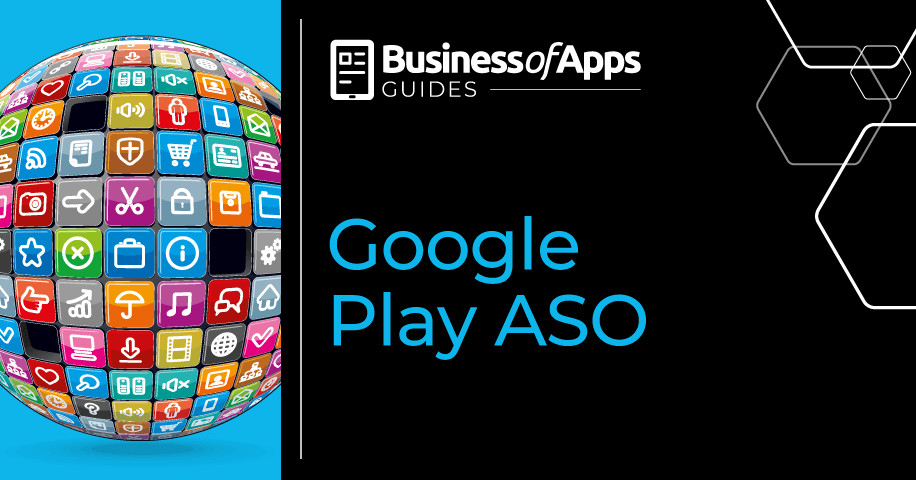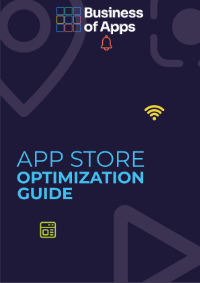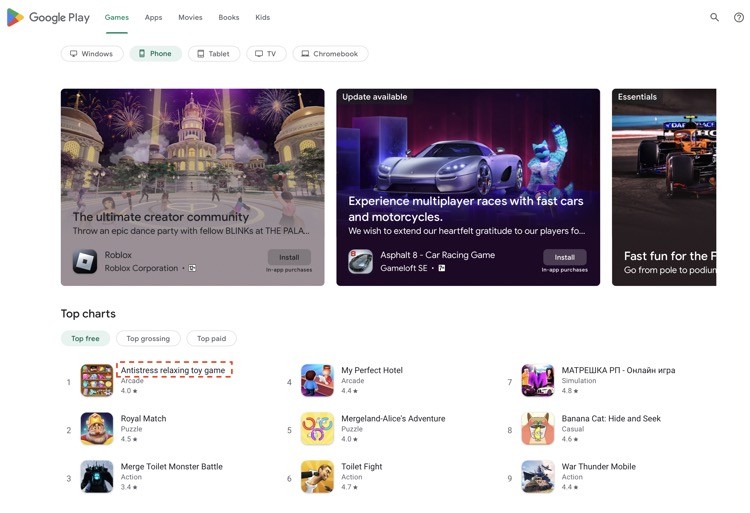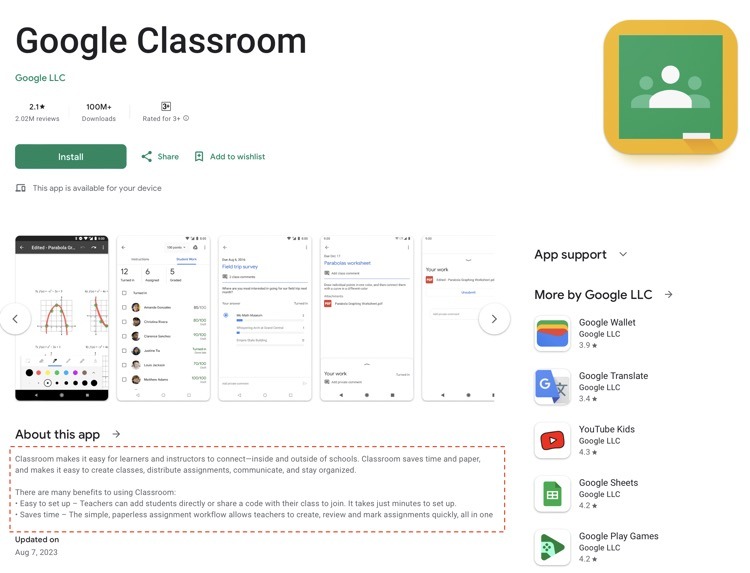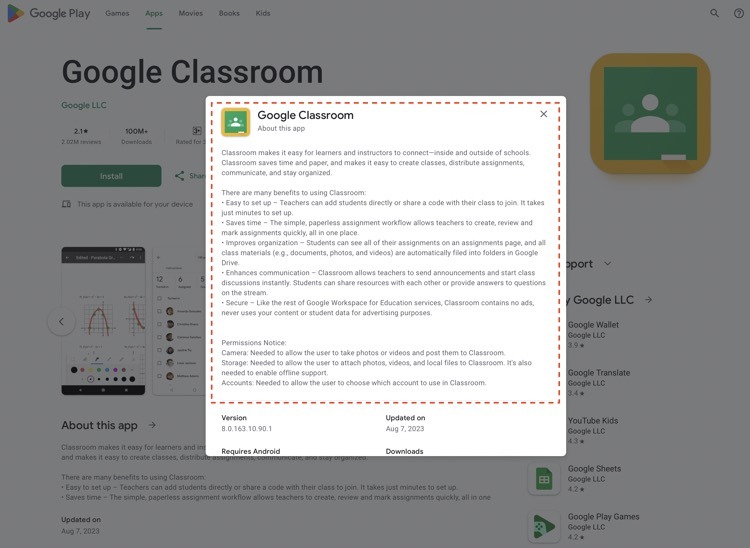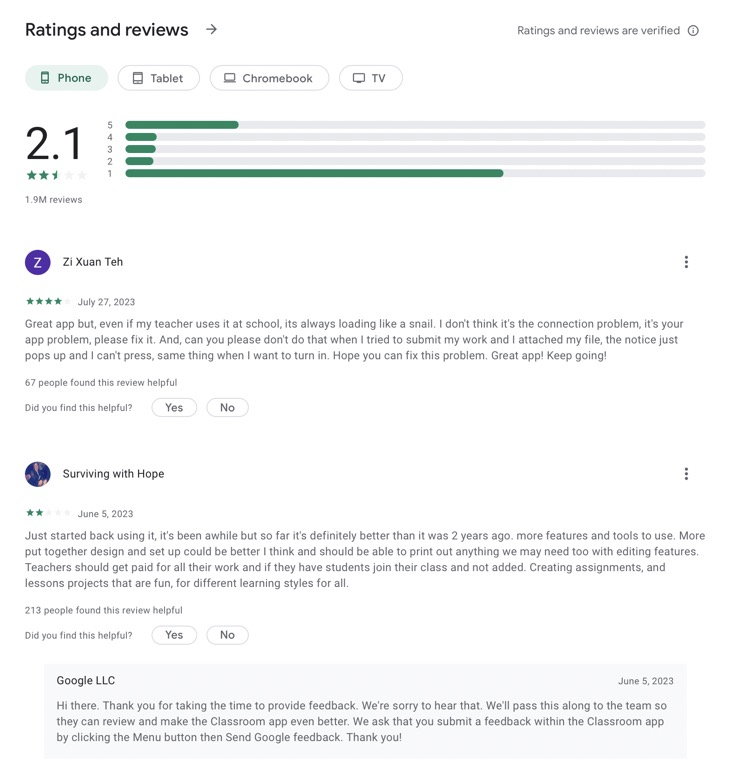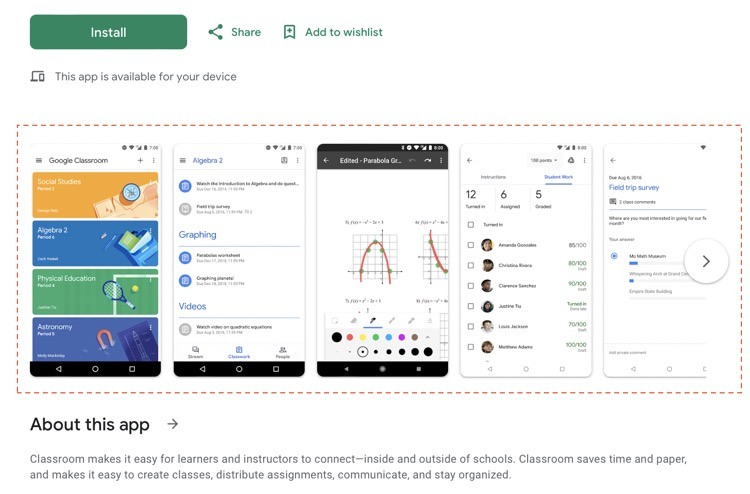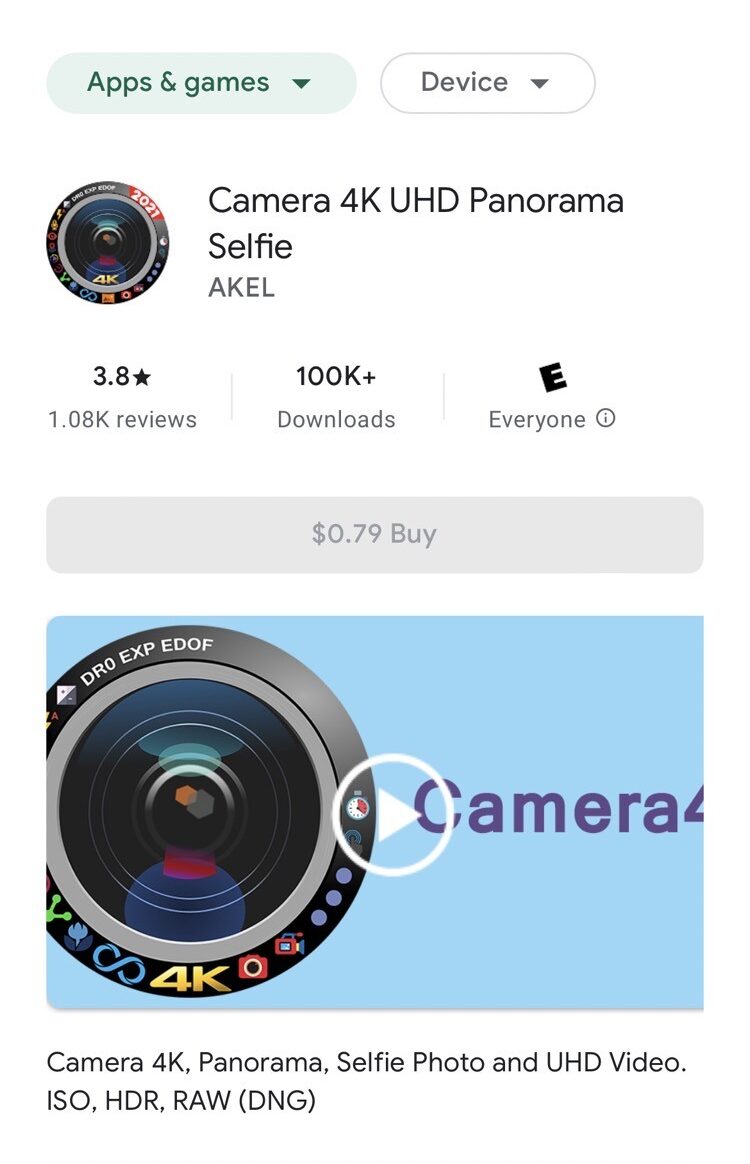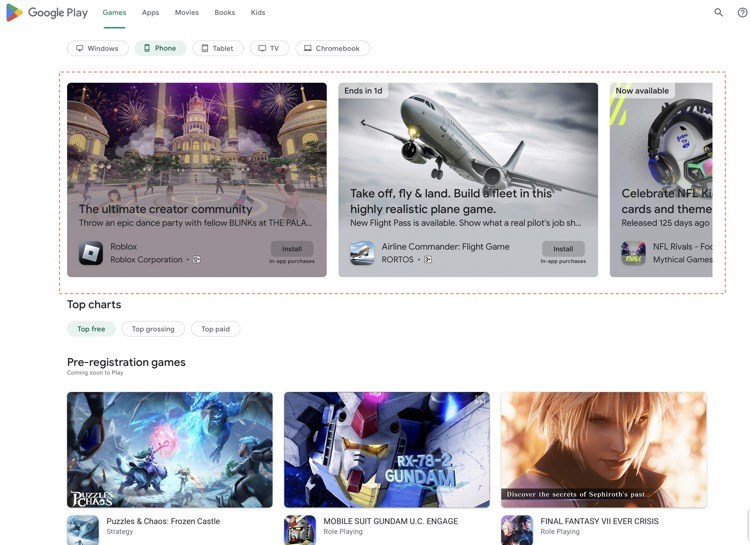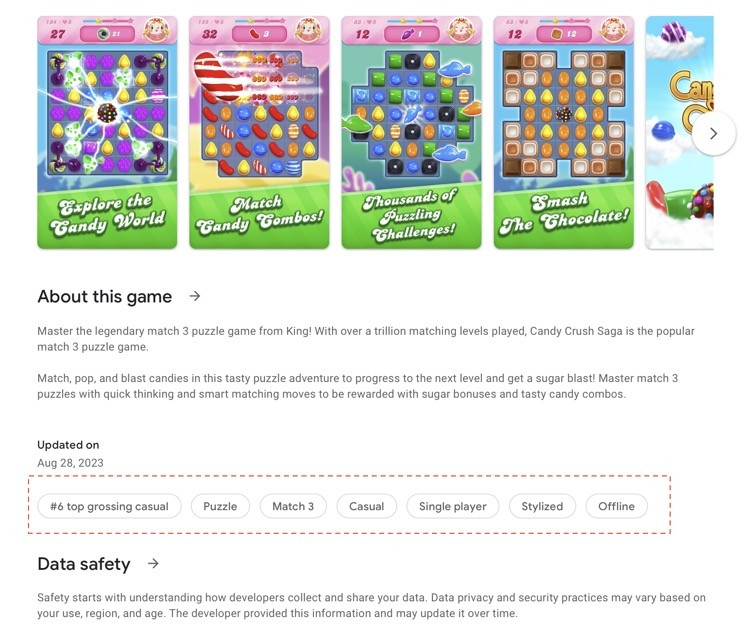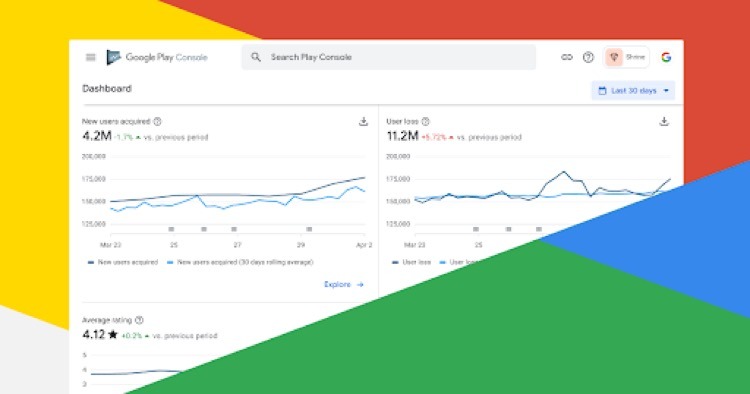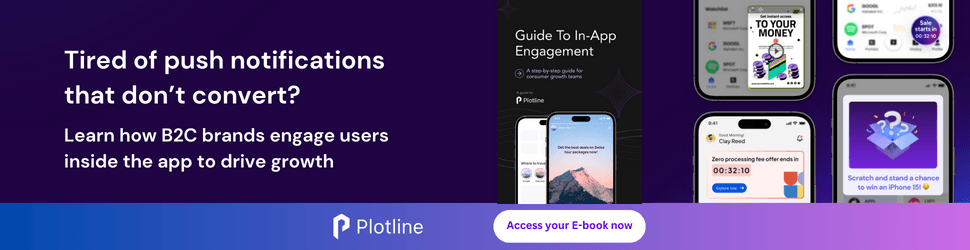Intro
In October 2008, a few months after Apple, Google launched its online store for mobile apps – the Google Play store. To this day, this is the biggest online store for Android apps, with, as of August 2023, 3.5 million apps spanning 49 categories in 64 countries. For hundreds of millions of Android smartphone users, the Google Play store is the default repository to discover new and receive updates for already installed apps.
The Google Play store is an extremely competitive environment with many apps competing to address a specific need for Android smartphone and tablet owners. Around the globe, virtually every second Android app users look up for apps, scan search results, and decide what app to install or casually tap on the app they’ve already decided to install. And, of course, they check the Top Apps and Featured sections on Google Play to see what new cool and interesting apps are being suggested by the store editors’ team.
In this guide, we want to help you understand how you can optimize your Android app to increase its visibility in search on the Google Play store, get people to tap on your app to read about it on its listing page, and ultimately install it.
Maximize App Growth with #1 App Store Optimization Company
Expand app store reach, increase downloads, boost engagement, lower acquisition costs & achieve higher user LTV with our leading ASO services & technology
Contact Us TodayAs an app marketing technique, Google Play App Store Optimization has certain common features with Search Engine Optimization, the decades-old digital marketing technique to increase a website ranking on Search Engines like Google and Bing from Microsoft. In both cases, the aim is to increase the visibility in search results and convert people’s initial interest into an action that leads to sales or achieving similar goals.
But on the flip side, there is a very significant difference between people’s experience with Google and Google Play app store, the way people use the latter is reminiscent of how they interact with Amazon’s store – people essentially go shopping as opposed to researching information.
Moving on to reviewing the ranking factors that help Android apps to be ranked high for specific keywords.
Google Play Store app ranking factors
The understanding of app ranking factors begins with how people find Android apps on the Google Play store. To look up apps, they need to type in a keyword in the search field, tap Search, and choose from the list of apps they get in search results. It sounds trivial but the simplicity of this process is deceptive, by typing in “notes” Android app users get a list of apps for note-taking and it’s your job, as an app marketer, to make sure your app is at least within the Top 10 of the search results.
To improve your app’s ranking, and to be more visible to your app’s potential users, you need to apply ASO techniques. Google has never revealed its Google Play store ranking algorithm and it’s unreasonable to expect it ever will but using reverse-engineering methods the most likely components of such an algorithm were established by App Store Optimization professionals.
App Store Optimization Guide
Download our App Store Optimization guide, covering all aspects of this essential app marketing technique to drive native traffic to your mobile app.
Keywords’ inclusion in app metadata
One of the essential factors for the Google Play ranking algorithm is to assess how relevant any given Android app is for a specific keyword are words included in the app’s name, title, short and long descriptions, developer name, and the app ID. Having relevant keywords in these parts of the Android app’s marketing copy on Google Play helps it to be ranked high by these keywords.
App user retention rate
One of the key indicators of an app’s success on the market is the Retention rate which defines how many people continue to use the app after a certain period of time (a day, week, month, and so on). Google Play factors in this metric to provide its users with apps that were proven to be good by other users already.
Number of app downloads and the conversion rate
Another factor that plays an important role in ranking an Android app is the number of downloads the app generates on a daily basis. Also, the Google Play algorithm registers how many times visits to the app’s page on the store resulted in the app’s installs to calculate its conversion rate. Both metrics signal to the algorithm that the app is popular and in fact highly relevant to specific keywords that lead to those downloads and installs.
Android App performance and update frequency
Yet another ranking factor is the app’s performance and how frequently and consistently it’s been updated. The idea is that even though the app may be highly relevant to certain keywords, if it’s buggy and unreliable the algorithm shouldn’t rank that app high.
High ratings and positive reviews
Android app users’ feedback in the form of ratings and reviews is also part of the app ranking equation. High star ratings and positive reviews help establish the app’s users’ overall experience. Although app ratings and reviews have been a constant subject of abuse among app developers, who bought those fake ratings and reviews in bulk, Google Play’s ranking algorithm keeps this factor to calculate the app’s ranking.
Off-store backlinks
There is one element that sets App Store Optimization for Google Play apart from ASO for the App Store from Apple and it’s using backlinks to the Android app’s page on Google Play as a ranking factor. Thanks to the extensive amount of web data accumulated by Google over the years in its index database, Google is in a position to use that data to get extra signals to rank the app, based on what web pages link to the app’s page on Google Play.
Now let’s take a closer look at the abovementioned factors, starting with the metadata.
App title
The app’s title optimization is one of the most important elements of Google Play ASO. This is what identifies the app regardless of where app users interact with it – Google Play search results, Top Apps charts, or Featured sections, the text in the app’s title field tells people what the app is about before they have a chance to get more information in the short or long descriptions.
Android App title example
Source: Google Play
The title’s length is limited to 30 characters (including the spaces between words), which is up to 4 mid-size English words. That is to say that every character is precious and should be thought through ASO-wise. The best practice is to split the app’s title between its brand name and one or two most relevant keywords to identify the app’s purpose.
Google Play ranking algorithm attributes the greatest value to the words included in the app’s title, therefore it should contain the app’s highly relevant keywords with high search volume. In App Store Optimization, a high search volume for a keyword means this particular word is being used by app users a lot to look up for apps relevant to it.
The next element that tells app users about the app on Google Play is its short description, let’s see what needs to be done ASO-wise with it to both inform people about the app and help it to be ranked higher by a particular keyword(s).
Short description
Google Play limits the size of a short description of the Android app to 80 words. It’s located right below the screenshots and it’s the first longer piece of text app users see when they open the app’s page on Google Play. Notice that there is a significant difference in the amount of text in the short description visible to app users on mobile versus desktop. On mobile the text is limited to two lines, on desktop it’s up to six lines of text.
App Store Optimization-wise the short description can be used to include (once or twice) the app’s most relevant keywords if you decide to give more space to the brand name in the title.
Android app’ short description example
Source: Google Play
The purpose of this description is to complete the message that the app’s title is meant to deliver and help to convert app users’ initial interest to downloading the app. Essentially, by writing this description you make the case for why people need to choose this app versus its competitors but you need to be cautious and not talk about anything that reflects or suggests Google Play’s performance, ranking, or promotion because it violates the Google Play guidance from Google. Regardless of the actual number of downloads (let’s say the app has accumulated millions of downloads) or ranking of your app (perhaps it’s actually ranked #1 in certain categories), it’s prohibited to talk about this app’s performance in the app’s short description.
To provide more information about the app there is a long description that Android app users can open by clicking on the arrow button right next to About this app.
Long description
Given the limitations of the app’s short description, Google Play provides app users with a long description for the app to communicate additional information that helps them decide install the app or not. Google Play limits the size of a long description of the Android app to 4,000 characters. The description may contain information about the app’s features, the difference between the paid and free versions of the app, price points, and more.
Android app’ long description example
Source: Google Play
Applying ASO to the app’s long description on Google Play, it’s useful to remember that Google leverages its decades of indexing, analyzing, and ranking web pages on a big scale. Think of the long description as a web page you need to optimize for specific keywords, meaning just like with SEO such optimization implies the inclusion of your app’s target keywords multiple times, according to multiple Google Play ASO experts, it’s suggested to keep the volume of these keywords up to 2% of the text volume.
From the marketing copy that describes the app to Android app users to the feedback that the app users provide for the app, specifically – ratings and reviews.
Ratings and reviews
Google Play’s app ratings and reviews serve two functions. Number one – the app store algorithm factors in the number of ratings and reviews, how high or low the app was rated by its users, and the sentiment that the app’s reviews have. Number two – just like with any other product or service Android app users’ opinion about the app is directly influenced by reviews and ratings left for the app.
Research conducted by ASO professionals shows that on many occasions app users aren’t even ready to consider apps that have low ratings or negative reviews.
To take advantage of this Google Play ASO asset, you need to ask your app users to rate the app, write a review, or both. As with any interaction with your app users, it’s important to remember that this request needs to be presented at the right moments, it should not break your app users’ experience or it will fire back on effort to generate positive reviews and ratings.
Google Play app Ratings and reviews example
So these are all text creatives that have to be included in the App Store Optimization process for your app, it’s time to review the graphical creatives.
App icon
Technically, the app’s icon is not one of the App Store Optimization assets to increase the app’s ranking keyword-wise, and yet – this is a crucial component of the app’s visual appeal to stand out competition and visually hint to people who browse the Google Play store that your app is the one they’ve been looking for.
In 2021, Google Play’s policy was updated to prohibit Android app developers from featuring certain graphical elements on the app’s icon. Namely, it’s not allowed to include emojis, call-to-action, and keywords that refer to the app’s performance on the Google Play store. Overall, we suggest a few basic guiding principles to stick to when designing your app’s icon:
- The icon should clearly represent your brand in style, color, and overall look and feel
- In cases when your brand’s logo permits, include a visual hint about what your app does
- It’s always a good idea to update the app’s icon on special occasions such as widely celebrated holidays (think Christmas, Black Friday, and so on) or during the time of celebration of events of cultural significance (think Pride Month, Autism Awareness Month and others)
Google Classroom Android app icon example
Source: Google Play
You can read more about Google Play icon design specifications here as well as to get yourself familiar with the brand guidelines from Google Play.
The next graphical element that visually introduces the app is screenshots and this is the topic of the next section.
App Screenshots
A set of screenshots for your Android app is the ASO asset that allows you to communicate the app’s major features to future users, this is the ideal place to present your app’s unique proposition to them. According to the research, on average people spend up to 14 seconds on the app’s page on Google Play. Your job is to explain what the app does and what is cool about it within this short period of time, that is to say, that every screenshot in the set has only 1-2 seconds to convey the same – the text message should be really short and to the point.
According to Google Play’s guidelines, you can upload for your Android app:
- 8 different screenshots for the smartphone
- up to 8 various screenshots to match a 7-inch tablet screen resolution
- up to 8 screenshots to match a 10-inch tablet screen resolution
The important thing to remember is that if your app’s page on Google Play has a video demo it goes first, leaving less prominent space for the screenshots – you have to be strategic about what exact message your first couple of screenshots deliver. Consider conducting A/B testing to find the best combination of screenshots to tell the story. The A/B testing process may include the following components:
- Try various background colors to find the right match between your app’s icon colors and the one that will fit nicely with the text on it
- Use different graphics on the images
- Try all possible permutations of the order of the screenshots (if they don’t convey a single message spread around the whole set)
- Try adding lifestyle images with people
Always remember to update the screenshots set to leverage people’s focus on holidays or cultural events that are relevant to your app brand.
Google Classroom Android app screenshots example
Source: Google Play
Switching from static graphics to the dynamic element of the Android app’s marketing copy on the Google Play store.
Promotional video
Promotional video isn’t visible in search results and it is not a mandatory asset to upload to Google Play. Google Play Android console doesn’t provide video uploading capabilities, instead, Google allows to use a direct link to the video hosted on YouTube. Hosting promotional videos on YouTube allows you to use its Analytics to analyze the video clip performance on Google Play.
Production-wise you need to remember that the video should feature the major features of the app or game within the first 5-7 seconds – this is the timespan when people who search for apps are receptive to information presented in a video clip. It’s strongly advised to upload a promotional video for games, keep the video short (within 30 seconds), and add a call-to-action to the end of it.
Remember that the majority of Android app users will be watching your video on their mobile devices – make sure it’s formatted for mobile properly.
Google Play store Promotional video example
Source: Google Play
Transitioning from the promotional video to the static image that needs to be provided for the video clip as a still image at the beginning of the video.
Feature graphic
A feature graphic is a still image that Android app users see when the promotional video is set on pause. It sets expectations about the video, implying it should be carefully chosen and can’t be simply one of the screenshots.
Pivoting from the text and graphic assets of the Android app marketing copy on Google Play to how being featured in various parts of Google Play impacts the app’s visibility.
Featured Apps section exposure
Being featured on Google Play increases the app’s visibility dramatically and sends a strong signal to app users about the app’s quality. A decision on which specific app to feature is solely on the Google Play editors team’s discretion but it is possible to create favorable conditions for your app to be picked up and these are the following.
Apps and games, that due to various factors become trendy, have higher chances to be featured because they’ve already got social proof and hence it’s quite logical for Google Play to feature these.
Using the latest Android OS features helps Google to provide real-life examples of what those features offer to the app users and hence having those features in your app favors it for the Google Play store team.
Google Play Store Featured section
Moving along to the next vital component of your Google Play ASO strategy – Google Play tags.
List of Best ASO Tools and Agencies
Google Play tags
Another piece of metadata that helps the Google Play Store algorithm to rank the apps are tags. Just like with any mobile app, these tags are meant to help organize information and Google uses them to cluster Android apps across multiple categories. As you can see in the example below, these tags define a set of categories a particular mobile game or app belongs to. By choosing the right tags for your mobile app or game you increase its visibility on the Google Play store, increase the likelihood of the app acquiring more users, and help to build a sustainable app business.
The rule of thumb for picking the right tags for the app is to include only the ones that clearly and unequivocally describe the app.
Google Play Store apps clustering example
Source: Google Play
Switching to the Google Play Store feature that allows you to deliver specific messages to diverse segments of your Android’s app user base – Custom store listings.
Custom store listings
Yet another powerful asset for your App Store Optimization for Google Play is custom store listings, you are allowed to create the extra 50 custom store listings to target certain segments of your app’s audience based on a country as opposed to a language.
The actual process of creating custom store listings involves uploading another marketing copy with a new title, short and long descriptions, an icon, screenshots, a promotional video, and a featured graphic.
Let’s switch to the final component of your Google Play ASO – Google’s analytical platform for Android developers to keep tabs on their apps’ performance on the store – Google Play Console.
Google Play Console
Google Play Console is the analytical platform for Android apps and devices. It helps both app developers and marketers to improve their KPIs. App marketers in particular can use the platform to optimize their apps’ Google Play Store listings and improve the conversion rate.
The platform’s dashboard has three primary tabs – The Main Store Listing, Custom Store Listings, and Store Listing Experiments.
The Main store listing is the home for your Android apps’ metadata and creative assets to manage all local versions of the apps. The Custom store’s listings tab is meant to manage customized pages for specific countries. As the name suggests, the Store Listing Experiments tab is where you can conduct A/B testing for your apps right on the Google Play store.
Google Play Console dashboard
Source: Google Play
You can find every bit of data generated by your Google Play Store listings under the Conversion and Store Analysis tabs. This section features a number of filters to break down the data and focus on specific benchmarks. Finally, the Google Play Console also stores the information on your Android app’s ratings, reviews, sentiment analysis for the reviews, as well as Android Vitals dashboard status for your apps. The Android Vitals tool allows Android app marketers and developers to track the apps’ performance benchmarks.
Key takeaways
To do an effective App Store Optimization of your Android app for Google Play you need to stick to the following core principles:
- Optimize your Android app metadata for its most relevant keywords (do not be focused on the most popular ones, stick to the keywords that really describe your app)
- Focus on increasing the app’s conversion rate, being ranked high is good but if that ranking doesn’t convert to downloads it’s just a vanity metric
- The technical performance of your app directly impacts its ranking because Google factors in the app’s performance calculating its ranking
- Being featured on Google Play is a powerful way to connect the app with more app users but what apps to feature is always for the Google Play editors’ team to decide. App Store Optimization on Google Play can only maximize the chances of the app being featured.
- In contrast with ASO for the iOS App Store, external inbound links are one of the ASO factors Android app marketers should always keep in mind.